下载文件介绍(请详细阅读,可能对该文件的使用有帮助)
资源介绍:
玩过FIFA21的朋友应该对这个工具是不陌生的,可以用来编辑MOD,也可以用来加载MOD,是一款恨使用的工具,是由国外玩家Paul制作,全称叫做Frostbite Modding Tool 2022,一般简称为FMT 2022。
支持这些格式: .fbmod (由这个工具创建)、.lmod (由这个工具创建)、.fifamod(由FIFA Editor Tool工具创建)
使用方法:
1、下载解压缩
2、将mod放在LegacyMods / Legacy文件夹中的正确位置。(例如,数据库位于data / db中)
2)将.lmod文件导入启动器并启动游戏(这将自动创建并使用Legacy文件夹)
如果您是Modder,并且想知道所有旧文件在哪里。这就是一个棘手的问题。您将需要自己使它们脱离内存。我希望尽快清除所有旧文件。
如果确实有权访问文件,则可以使用“编辑器”按钮将文件编译为启动器的.lmod。
1) Place mods in the correct place in the LegacyMods/Legacy folder. (for example. the db is in data/db)
2) Import lmod files into the launcher and launch the game (this will automatically create and use the Legacy folder)
If you are a modder and want to know where all the legacy files are. Thats a tricky one right now. You will need to get them out of memory yourself. I am looking to dump ALL legacy files out as soon as I can.
If you do have access to files, you can use the "Editor" button to compile your files into an .lmod for the launcher.
功能:
+ Frostbite, Legacy & FIFA mod Launcher
+ Legacy File Explorer and Extractor
+ Legacy Mod Compiler
+ Gameplay Editor
+ Texture, Kit and Data Import and Export with full explorer
+ Mesh Import / Export for FIFA 21
+ Mesh Export for Madden 21
+ Save all changes to projects and export to fbmods for other players to use
+ Supports the following file types. .fbmod (created by this tool), .lmod (created by this tool), .fifamod (created by FIFA Editor Tool)
+ Partial Madden 21 Mod Support. Including Legacy files, data, gameplay and textures.
+ Very poor Read Only FIFA 22 Support.
+ FIFA 21 Career Mode Stats Saver
+ Discord Rich Presence. Shows you playing the modded game in Discord
+ XBOX Game Pass Support
+ EA Desktop Support
+ EA Origin Support
- Mesh Import has been deactivated for Madden 21 until I can get it working for all meshes. You can turn this back on by editing the Madden21Profile.json file with a text editor.
内容:
Version 12.1
- [FIFA 22] Added Read Only partially working Profile for FIFA 22. This allows access to textures and legacy files.
- [FIFA 21] Update SDK
- Change Image Viewer to Tabbed Screen (hiding the details on another tab)
- Fix an issue that was causing the browser to hang/freeze when the list of items in the folder was very large
- Upgrade to latest technology
- Allow custom legacy file managers be added to the Plugin
- Allow SDK generators be added to the plugin
- 100s of minor changes to nip-tuck and fix things
Version 11.9 Quick Fix
- [FIFA 21] Emergency Fix for launching mods
- There are loads of changes in this version but as this is a rush this is all im going to put here for now!
Alpha 11.8
- [FIFA 21] Added Kit Creator importer button
- Fixed issue where the Editor will unitentionally revert assets when a mod is launched through the editor
Alpha 11.7
- [Madden 22] Started work on Plugin. Will load up all files from the system but not able to do much with it
- [FIFA 21] Fixed bug that caused FIFAConfig.exe being wrongly detected for SDK Build
- Added HEX Editor for Unknown files
- Added TG/JLT/PLS to text editor
- Changed text editor to UTF8 to support more characters
- Moved substantial amount of code out of FrostySDK and into plugin systems. Allowing anyone to use the tool to build an editor for any Frostbite game.
- Changed Mod Compiler to ZSTD rather than ZIP. Mods made with this version only worked with this version and later
Alpha 11.6
- Fixed issue where certain legacy textures were not converting correctly when imported via PNG
- Fixed issue where legacy textures were not detecting a difference between in the DDS imported versus DDS in-game
- Cache files are now compressed. Resulting in 25% of the original file sizes.
- Legacy edits are no longer compressed (as by my tests, Frostbite doesn't care what compression you use) resulting in faster compilation and start up times
Alpha 11.5
- Legacy Mods through fbmod is now fully working and available to use
- Legacy & TOC Chunk mods now use a new cas file instead of editing an existing one
- Added TXT file editor to list of legacy editors
- Added BIG file editor to the list of legacy editors with image and HEX editing
- Fixed an issue that was causing the legacy area not to load all files
- [FIFA 21] Fixed issue where Arsenal's kit was not editable
- [Techy] Removed 4 dependancies
- [Techy] Removed App Insights at start up
- [Techy] Significant improvements to compiler and legacy handling. Adding new files to legacy (for fbmod) is not far away.
- [Techy] Added more items to the Profile.json system ready for the next version of games (Madden 22 and FIFA 22)
Alpha 11.4
- Fix an issue (brought in by 11.3) where large and complicated *.fifamod files would not load
- Fix an issue that would not allow you launch a mod with legacy changes repeatedly from the Editor
- Fix an issue that would not clear out "changes" to your file system after you've launched a mod with legacy items included
- [Techy] More background work on change of compilers to handle added files
Alpha 11.3
- Brand new Legacy Texture Importer (Experimental)
- Launch window can now be minimized
Alpha 11.2
- [FIFA 21] Updated Cache
- [FIFA 21] Updated SDK
- [FIFA 21] Fixed an issue where the Launcher would not update the cache properly
- [Techy Stuff] Resolved an issue where the SDK builder would not detect an upgrade in .NET Core
Version 11.1
- [FIFA 20] Added FIFA 20 support
- [FIFA 21] Fix Hotspots not saving correctly, resulting in an error
- [FIFA 21] Added duplicating functionality, allowing you to duplicate anything in the editor. Duplicating currently only works with lmod mods in game. Please wait for me to complete the rest of the functionality for kits, faces and whatever else
- [Madden 21] All textures now load correctly in the editor
- [Madden 21] All textures can now be edited in the game (please note. you must use the correct texture resolution for the game, madden 21 would not let me resize textures)
- [Madden 21] Fixed an issue where a special kind of DDS type was causing an issue after importing
Alpha 11.0
- Signicant amount of changes to the entire system with over 10000+ lines of code changed
- Signicant improvements to the plugin and profile system to allow more games be added to it in the future
- Started work on support for FIFA 18, FIFA 19, FIFA 20 & Battlefield 4
- Started work on support for "adding" files to the filesystem
- Added Mesh Import / Export support for FIFA 21
- Added Mesh Export support for Madden 21 (Importing can be activated via the Profile.json file for testing)
- Added Texture importing and compiling for Madden 21
- Added the ability to embed files into mods (this will help with installing mods like the FIFA Gameplay mod and Dynamic System Mod)
- Improved 3D Viewer to show the face or boot texture when viewing the model
- Changed Main Menu to be dynamic and create buttons dependant on available profiles. Allowing for custom editors and custom game profiles to be added to the tool
- Fix FIFA 21 Career Stats issue when using a Bundesliga team
Alpha 10.9
- All mods and games can be installed on EA Desktop (supporting XBOX Game Pass). This is experimental and will not use a ModData folder to add mods to your game.
- FIFA 21: Editor can compile a Legacy Mod (*.lmod) from a project (*.fbproject)
- All Editors: Fixed an issue where it would take a long time to make an edit to a legacy text file
- Launcher: Your launcher settings are saved
- Launcher: Can launch mods without using a ModData folder
- FIFA 21: Fixed an issue where compiling a legacy mod (*.lmod) from a folder with a "." in it would result in an error
- FIFA 21: Fixed an issue where the Legacy Mod Support (*.lmod) would not wait enough time for slow PCs to load the game to then inject into (the GetProcess error). On a note. I have now raised this to 3 minutes instead of 90 seconds.
Alpha 10.8
- FIFA 21: Fixed issue when compiling a mod
- FIFA 21: Fixed issue where Legacy files are not removed when compiling mods or saving a project
Alpha 10.7
- FIFA 21: Fixed issue with very large FIFAMod files not being supported by the launcher
- FIFA 21: Fixed issue with "locale.ini" not being detected by the launcher
- FIFA 21: Added better support for Aranaktu's Live Editor DLL. Fixing crashing issues when using mods with his tool. Many thanks to @Aranaktu for going through this with me.
- MADDEN21: Building of Cache now only takes 8 minutes rather than 40-50.
MADDEN 21 People: I have found the issues with the uniform textures, I am going to have to redesign my tool a little to handle it. EA really did something awkward with the Chunk Ids in Madden 21.
Alpha 10.6
- MADDEN 21: Significant compiler improvements. Just some textures to go (and 1 very annoying EBX gameplay file) before I can consider it all working.
- MADDEN 21: Brand new SDK
- MADDEN 21 Editor: Fixed some panes which were not displaying correctly
- EBX browsers now scale correctly to its parent window
- EBX browsers now display a list of numbers/points in a more UI friendly manner
- EBX browsers can now resize a list (not perfect but heading toward full customization)
- EBX can now import and export to and from a binary file (experts only)
- Added experimental PNG to DDS converter for legacy textures
- When importing and reverting a texture, the texture viewer now correctly updates
- Bug fix: When reverting a texture, the RES to chunk link would get confused and break within the project.
Alpha 10.4
- FIFA 21: Fixed issue where *.fifamod produced from FET was not displaying correctly in launcher
- FIFA 21: Fixed issue with *.fifamod faces. This now allows ALL *.fifamod faces to work with this launcher
Alpha 10.3
- MADDEN 21: Allowed all items be browsed
- MADDEN 21: A 50% working compiler. Some things just refuse to work at this stage.
- FIFA 21 [Stats Saver]: Fixed issue with teams with low Ids (i.e. Arsenal)
- FIFA 21 [Stats Saver]: Added compatibility for EFL League 1, EFL Trophy, Bundesliga, LaLiga, SuperCopa
- FIFA 21 [Stats Saver]: Added Clean Sheets, Minutes Played, Player OVR and OVRGrowth to CSV Export
Alpha 10.2
- Switch the editors to use AvalonDock. A docking system that allows you to rearrange and resize your editor windows. This is work in progress. Expect bugs.
- FIFA 21: Fix issue where the Injector "GetProcess" function was not waiting for the process to open
Alpha 10.1
- Add "Force Reinstall mods" button
- Change all Launcher checkboxes to "toggle switches"
- Fix the launcher not remembering EXE locations
- FIFA 21: Fix CEM not launching for "published" version of the tool
Alpha 10
- Detecting mod changes, only recompile if needed
- No longer loads .cache unless its needed to recompile mods
- If not recompiling mods, mod launch takes seconds rather than minutes
- Application Insights - Tracking of User inputs and mods - for me to know what people are using the tool for and if there are any bugs
- Discord Rich Presence (Discord will show you using the tool and playing the game with mods)
- FIFA 21: Added CEM (Career Player Stats Saver)
Alpha 9.10
- FIFA 21: Change compiler to use the "Original Size" from the Mod details rather than calculate on the fly (Speeds up the launch process)
- Make change to Mod Writer to correctly write the "Original Size" of the file / item
- MADDEN 21: Work still ongoing (nothing to note, still coding a dynamic TOC writer, almost all working!)
Alpha 9.9
- Fix an issue where the Tool was remaining open after closing all the windows
- Launcher now supports multiple games, you can now have a Madden 21 and FIFA 21 profile
- MADDEN 21: Fix an issue where the splashscreen example could not run from the launcher ("madden18" error)
- MADDEN 21: Improve Legacy support, moving away from Oodle to the game's standard LZ4 compression
- FIFA 21: Add "Inject Legacy into Other Tool" button back to Launcher screen
- FIFA 21: Add support for the most recent versions of *.fifamod files from the FIFA Editor Tool
Alpha 9.8.1
- Include latest caches
Alpha 9.8
- FIFA 21: Fix the issue where the Legacy Injection would not work after publishing on to other's PC. Sorry for taking so long with this! Took me a while to debug the issue =D
Alpha 9.6
- FIFA 21: Revert Legacy Injection to use old Injection first, then New, then Alternative.
Alpha 9.5
- When you edit an EBX, the Browsers now highlight the change instantly
- FIFA 21: Use 2 separate methods for Legacy Injection DLL (It will revert to the "old" method, if the "new" method fails)
- Ensure that all errors logged by compilers appear in the Launcher window log box
Alpha 9.4
- Added partial Madden 21 support. Legacy file editing has been enabled. (Only tested 1 or 2 files)
Alpha 9.3
- Single EXE compilation (there are less files where the program is installed)
- Fixed Converter to *.fifaproject
- Sdk Generator has been fixed for latest version of FIFA 21
Alpha 9
+ *.fbmod legacy mods now work will all EA title updates
+ Madden 21 partial support. All textures (and possibly legacy files) are editable, no export to mod option is available yet
+ EBX editing now has a comparison screen, so you can compare your modded files with unmodified files
Alpha 8.15
- Updated cache and SDK for EA Title Update 10th March 2021
- Removed mod caching for the time being (it was causing some systems to not detect new mods)
- Improvements to Madden 21 support (launcher still not working though)
- Includes changes and fixes from Alpha 14
Alpha 8.13
- Updated cache and SDK for EA Title Update 3rd March 2021
- Fixed an issue where you could not load a mod with legacy files changed from a previous version of the tool
- Improved legacy editing but still not perfect --- stay with *.lmod for now!
Alpha 8.12
- Fix support for Aranaktu's Live Editor (removed 2 hooks that were affecting the Live Editor and was not needed by the v2k4LegacyModSupport.dll)
- Updated cache and SDK for EA Title Update 23rd February 2021
- Removed save to *.fifamod from Editor (it never worked for some reason)
- Fixed an issue in backend of software that kept changing file hashes to incorrect numbers
Alpha 11
- Allowed legacy files to be included in fbmod files and saved to fbprojects
- Legacy files through fbmod will now still work even after a EA Title Update
- Reverted Data folder CAS/Catalog to use the entry rather than the parent (fixes a few entries that were not able to edited, for example crest_110581_0_0_color)
- Tested a few more face mods. Be aware that some facemods do not work even when using FIFA Editor Tool.
玩过FIFA21的朋友应该对这个工具是不陌生的,可以用来编辑MOD,也可以用来加载MOD,是一款恨使用的工具,是由国外玩家Paul制作,全称叫做Frostbite Modding Tool 2022,一般简称为FMT 2022。
支持这些格式: .fbmod (由这个工具创建)、.lmod (由这个工具创建)、.fifamod(由FIFA Editor Tool工具创建)
使用方法:
1、下载解压缩
2、将mod放在LegacyMods / Legacy文件夹中的正确位置。(例如,数据库位于data / db中)
2)将.lmod文件导入启动器并启动游戏(这将自动创建并使用Legacy文件夹)
如果您是Modder,并且想知道所有旧文件在哪里。这就是一个棘手的问题。您将需要自己使它们脱离内存。我希望尽快清除所有旧文件。
如果确实有权访问文件,则可以使用“编辑器”按钮将文件编译为启动器的.lmod。
1) Place mods in the correct place in the LegacyMods/Legacy folder. (for example. the db is in data/db)
2) Import lmod files into the launcher and launch the game (this will automatically create and use the Legacy folder)
If you are a modder and want to know where all the legacy files are. Thats a tricky one right now. You will need to get them out of memory yourself. I am looking to dump ALL legacy files out as soon as I can.
If you do have access to files, you can use the "Editor" button to compile your files into an .lmod for the launcher.
功能:
+ Frostbite, Legacy & FIFA mod Launcher
+ Legacy File Explorer and Extractor
+ Legacy Mod Compiler
+ Gameplay Editor
+ Texture, Kit and Data Import and Export with full explorer
+ Mesh Import / Export for FIFA 21
+ Mesh Export for Madden 21
+ Save all changes to projects and export to fbmods for other players to use
+ Supports the following file types. .fbmod (created by this tool), .lmod (created by this tool), .fifamod (created by FIFA Editor Tool)
+ Partial Madden 21 Mod Support. Including Legacy files, data, gameplay and textures.
+ Very poor Read Only FIFA 22 Support.
+ FIFA 21 Career Mode Stats Saver
+ Discord Rich Presence. Shows you playing the modded game in Discord
+ XBOX Game Pass Support
+ EA Desktop Support
+ EA Origin Support
- Mesh Import has been deactivated for Madden 21 until I can get it working for all meshes. You can turn this back on by editing the Madden21Profile.json file with a text editor.
内容:
Version 12.1
- [FIFA 22] Added Read Only partially working Profile for FIFA 22. This allows access to textures and legacy files.
- [FIFA 21] Update SDK
- Change Image Viewer to Tabbed Screen (hiding the details on another tab)
- Fix an issue that was causing the browser to hang/freeze when the list of items in the folder was very large
- Upgrade to latest technology
- Allow custom legacy file managers be added to the Plugin
- Allow SDK generators be added to the plugin
- 100s of minor changes to nip-tuck and fix things
Version 11.9 Quick Fix
- [FIFA 21] Emergency Fix for launching mods
- There are loads of changes in this version but as this is a rush this is all im going to put here for now!
Alpha 11.8
- [FIFA 21] Added Kit Creator importer button
- Fixed issue where the Editor will unitentionally revert assets when a mod is launched through the editor
Alpha 11.7
- [Madden 22] Started work on Plugin. Will load up all files from the system but not able to do much with it
- [FIFA 21] Fixed bug that caused FIFAConfig.exe being wrongly detected for SDK Build
- Added HEX Editor for Unknown files
- Added TG/JLT/PLS to text editor
- Changed text editor to UTF8 to support more characters
- Moved substantial amount of code out of FrostySDK and into plugin systems. Allowing anyone to use the tool to build an editor for any Frostbite game.
- Changed Mod Compiler to ZSTD rather than ZIP. Mods made with this version only worked with this version and later
Alpha 11.6
- Fixed issue where certain legacy textures were not converting correctly when imported via PNG
- Fixed issue where legacy textures were not detecting a difference between in the DDS imported versus DDS in-game
- Cache files are now compressed. Resulting in 25% of the original file sizes.
- Legacy edits are no longer compressed (as by my tests, Frostbite doesn't care what compression you use) resulting in faster compilation and start up times
Alpha 11.5
- Legacy Mods through fbmod is now fully working and available to use
- Legacy & TOC Chunk mods now use a new cas file instead of editing an existing one
- Added TXT file editor to list of legacy editors
- Added BIG file editor to the list of legacy editors with image and HEX editing
- Fixed an issue that was causing the legacy area not to load all files
- [FIFA 21] Fixed issue where Arsenal's kit was not editable
- [Techy] Removed 4 dependancies
- [Techy] Removed App Insights at start up
- [Techy] Significant improvements to compiler and legacy handling. Adding new files to legacy (for fbmod) is not far away.
- [Techy] Added more items to the Profile.json system ready for the next version of games (Madden 22 and FIFA 22)
Alpha 11.4
- Fix an issue (brought in by 11.3) where large and complicated *.fifamod files would not load
- Fix an issue that would not allow you launch a mod with legacy changes repeatedly from the Editor
- Fix an issue that would not clear out "changes" to your file system after you've launched a mod with legacy items included
- [Techy] More background work on change of compilers to handle added files
Alpha 11.3
- Brand new Legacy Texture Importer (Experimental)
- Launch window can now be minimized
Alpha 11.2
- [FIFA 21] Updated Cache
- [FIFA 21] Updated SDK
- [FIFA 21] Fixed an issue where the Launcher would not update the cache properly
- [Techy Stuff] Resolved an issue where the SDK builder would not detect an upgrade in .NET Core
Version 11.1
- [FIFA 20] Added FIFA 20 support
- [FIFA 21] Fix Hotspots not saving correctly, resulting in an error
- [FIFA 21] Added duplicating functionality, allowing you to duplicate anything in the editor. Duplicating currently only works with lmod mods in game. Please wait for me to complete the rest of the functionality for kits, faces and whatever else
- [Madden 21] All textures now load correctly in the editor
- [Madden 21] All textures can now be edited in the game (please note. you must use the correct texture resolution for the game, madden 21 would not let me resize textures)
- [Madden 21] Fixed an issue where a special kind of DDS type was causing an issue after importing
Alpha 11.0
- Signicant amount of changes to the entire system with over 10000+ lines of code changed
- Signicant improvements to the plugin and profile system to allow more games be added to it in the future
- Started work on support for FIFA 18, FIFA 19, FIFA 20 & Battlefield 4
- Started work on support for "adding" files to the filesystem
- Added Mesh Import / Export support for FIFA 21
- Added Mesh Export support for Madden 21 (Importing can be activated via the Profile.json file for testing)
- Added Texture importing and compiling for Madden 21
- Added the ability to embed files into mods (this will help with installing mods like the FIFA Gameplay mod and Dynamic System Mod)
- Improved 3D Viewer to show the face or boot texture when viewing the model
- Changed Main Menu to be dynamic and create buttons dependant on available profiles. Allowing for custom editors and custom game profiles to be added to the tool
- Fix FIFA 21 Career Stats issue when using a Bundesliga team
Alpha 10.9
- All mods and games can be installed on EA Desktop (supporting XBOX Game Pass). This is experimental and will not use a ModData folder to add mods to your game.
- FIFA 21: Editor can compile a Legacy Mod (*.lmod) from a project (*.fbproject)
- All Editors: Fixed an issue where it would take a long time to make an edit to a legacy text file
- Launcher: Your launcher settings are saved
- Launcher: Can launch mods without using a ModData folder
- FIFA 21: Fixed an issue where compiling a legacy mod (*.lmod) from a folder with a "." in it would result in an error
- FIFA 21: Fixed an issue where the Legacy Mod Support (*.lmod) would not wait enough time for slow PCs to load the game to then inject into (the GetProcess error). On a note. I have now raised this to 3 minutes instead of 90 seconds.
Alpha 10.8
- FIFA 21: Fixed issue when compiling a mod
- FIFA 21: Fixed issue where Legacy files are not removed when compiling mods or saving a project
Alpha 10.7
- FIFA 21: Fixed issue with very large FIFAMod files not being supported by the launcher
- FIFA 21: Fixed issue with "locale.ini" not being detected by the launcher
- FIFA 21: Added better support for Aranaktu's Live Editor DLL. Fixing crashing issues when using mods with his tool. Many thanks to @Aranaktu for going through this with me.
- MADDEN21: Building of Cache now only takes 8 minutes rather than 40-50.
MADDEN 21 People: I have found the issues with the uniform textures, I am going to have to redesign my tool a little to handle it. EA really did something awkward with the Chunk Ids in Madden 21.
Alpha 10.6
- MADDEN 21: Significant compiler improvements. Just some textures to go (and 1 very annoying EBX gameplay file) before I can consider it all working.
- MADDEN 21: Brand new SDK
- MADDEN 21 Editor: Fixed some panes which were not displaying correctly
- EBX browsers now scale correctly to its parent window
- EBX browsers now display a list of numbers/points in a more UI friendly manner
- EBX browsers can now resize a list (not perfect but heading toward full customization)
- EBX can now import and export to and from a binary file (experts only)
- Added experimental PNG to DDS converter for legacy textures
- When importing and reverting a texture, the texture viewer now correctly updates
- Bug fix: When reverting a texture, the RES to chunk link would get confused and break within the project.
Alpha 10.4
- FIFA 21: Fixed issue where *.fifamod produced from FET was not displaying correctly in launcher
- FIFA 21: Fixed issue with *.fifamod faces. This now allows ALL *.fifamod faces to work with this launcher
Alpha 10.3
- MADDEN 21: Allowed all items be browsed
- MADDEN 21: A 50% working compiler. Some things just refuse to work at this stage.
- FIFA 21 [Stats Saver]: Fixed issue with teams with low Ids (i.e. Arsenal)
- FIFA 21 [Stats Saver]: Added compatibility for EFL League 1, EFL Trophy, Bundesliga, LaLiga, SuperCopa
- FIFA 21 [Stats Saver]: Added Clean Sheets, Minutes Played, Player OVR and OVRGrowth to CSV Export
Alpha 10.2
- Switch the editors to use AvalonDock. A docking system that allows you to rearrange and resize your editor windows. This is work in progress. Expect bugs.
- FIFA 21: Fix issue where the Injector "GetProcess" function was not waiting for the process to open
Alpha 10.1
- Add "Force Reinstall mods" button
- Change all Launcher checkboxes to "toggle switches"
- Fix the launcher not remembering EXE locations
- FIFA 21: Fix CEM not launching for "published" version of the tool
Alpha 10
- Detecting mod changes, only recompile if needed
- No longer loads .cache unless its needed to recompile mods
- If not recompiling mods, mod launch takes seconds rather than minutes
- Application Insights - Tracking of User inputs and mods - for me to know what people are using the tool for and if there are any bugs
- Discord Rich Presence (Discord will show you using the tool and playing the game with mods)
- FIFA 21: Added CEM (Career Player Stats Saver)
Alpha 9.10
- FIFA 21: Change compiler to use the "Original Size" from the Mod details rather than calculate on the fly (Speeds up the launch process)
- Make change to Mod Writer to correctly write the "Original Size" of the file / item
- MADDEN 21: Work still ongoing (nothing to note, still coding a dynamic TOC writer, almost all working!)
Alpha 9.9
- Fix an issue where the Tool was remaining open after closing all the windows
- Launcher now supports multiple games, you can now have a Madden 21 and FIFA 21 profile
- MADDEN 21: Fix an issue where the splashscreen example could not run from the launcher ("madden18" error)
- MADDEN 21: Improve Legacy support, moving away from Oodle to the game's standard LZ4 compression
- FIFA 21: Add "Inject Legacy into Other Tool" button back to Launcher screen
- FIFA 21: Add support for the most recent versions of *.fifamod files from the FIFA Editor Tool
Alpha 9.8.1
- Include latest caches
Alpha 9.8
- FIFA 21: Fix the issue where the Legacy Injection would not work after publishing on to other's PC. Sorry for taking so long with this! Took me a while to debug the issue =D
Alpha 9.6
- FIFA 21: Revert Legacy Injection to use old Injection first, then New, then Alternative.
Alpha 9.5
- When you edit an EBX, the Browsers now highlight the change instantly
- FIFA 21: Use 2 separate methods for Legacy Injection DLL (It will revert to the "old" method, if the "new" method fails)
- Ensure that all errors logged by compilers appear in the Launcher window log box
Alpha 9.4
- Added partial Madden 21 support. Legacy file editing has been enabled. (Only tested 1 or 2 files)
Alpha 9.3
- Single EXE compilation (there are less files where the program is installed)
- Fixed Converter to *.fifaproject
- Sdk Generator has been fixed for latest version of FIFA 21
Alpha 9
+ *.fbmod legacy mods now work will all EA title updates
+ Madden 21 partial support. All textures (and possibly legacy files) are editable, no export to mod option is available yet
+ EBX editing now has a comparison screen, so you can compare your modded files with unmodified files
Alpha 8.15
- Updated cache and SDK for EA Title Update 10th March 2021
- Removed mod caching for the time being (it was causing some systems to not detect new mods)
- Improvements to Madden 21 support (launcher still not working though)
- Includes changes and fixes from Alpha 14
Alpha 8.13
- Updated cache and SDK for EA Title Update 3rd March 2021
- Fixed an issue where you could not load a mod with legacy files changed from a previous version of the tool
- Improved legacy editing but still not perfect --- stay with *.lmod for now!
Alpha 8.12
- Fix support for Aranaktu's Live Editor (removed 2 hooks that were affecting the Live Editor and was not needed by the v2k4LegacyModSupport.dll)
- Updated cache and SDK for EA Title Update 23rd February 2021
- Removed save to *.fifamod from Editor (it never worked for some reason)
- Fixed an issue in backend of software that kept changing file hashes to incorrect numbers
Alpha 11
- Allowed legacy files to be included in fbmod files and saved to fbprojects
- Legacy files through fbmod will now still work even after a EA Title Update
- Reverted Data folder CAS/Catalog to use the entry rather than the parent (fixes a few entries that were not able to edited, for example crest_110581_0_0_color)
- Tested a few more face mods. Be aware that some facemods do not work even when using FIFA Editor Tool.
|
(本文由足球吧编辑) |
------分隔线----------------------------
顶一下
(1)
100%
踩一下
(0)
0%
- 发表评论
-
- 最新评论 进入详细评论页>>
 本栏目分类
本栏目分类
广告推广
本栏其它文章
- FIFA23_MKDEV未加密补丁|破解补丁稳
- FIFA23 基于EEP2.0 WIP3 转会补丁[更
- FIFA22_mck真实化补丁v2[3个版本+适
- FIFA22 次时代球网补丁[适配9号官补]
- FIFA22 第9号官方更新补丁[4.13更新]
- FIFA22_IEM国际扩展补丁v2.0[适配9号
- FIFA22 意甲真实授权补丁[适配9号官
- FIFA22取消生涯等级限制补丁[适配up9
- FIFA22_cpu VS cpu观战补丁[支持9号
- FIFA22_IMs图形综合补丁22-23赛季2.2
- FIFA22_IMs图形综合补丁22-23赛季2.0
- FIFA22 切尔西世俱杯球衣补丁
- FIFA22 基于EEP大补的最新转会名单[3
- FIFA22 71支国家队大补Alpha 5[适配8
- FIFA22_IEM国际扩展补丁v2.0[3.26更
 设为首页
设为首页 加入收藏
加入收藏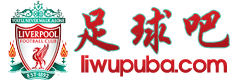

 收藏文章
收藏文章 回到顶部
回到顶部