
资源介绍:
由国外网友制作的PES2020_EvoWeb大补,这次更新的是v8.0的更新补丁。
V8.0内容:
- Full Datapack 8.0 compatibility
- Live Update included for active leagues
- Selected new Faces added/updated
- Several kit Updates
- Boot & Glove Pack updated
点击001压缩文件解压缩。
使用方法:
1、下载解压缩
2、将文件复制到最新的sider外挂工具【点击进入下载《《《】liveCPK文件夹内,
在sider.ini里面添加:
cpk.root = ".\livecpk\EvoWeb Patch\Boots-Gloves"
cpk.root = ".\livecpk\EvoWeb Patch\Database"
cpk.root = ".\livecpk\EvoWeb Patch\Faces"
cpk.root = ".\livecpk\EvoWeb Patch\Graphics"
cpk.root = ".\livecpk\EvoWeb Patch\Kits"
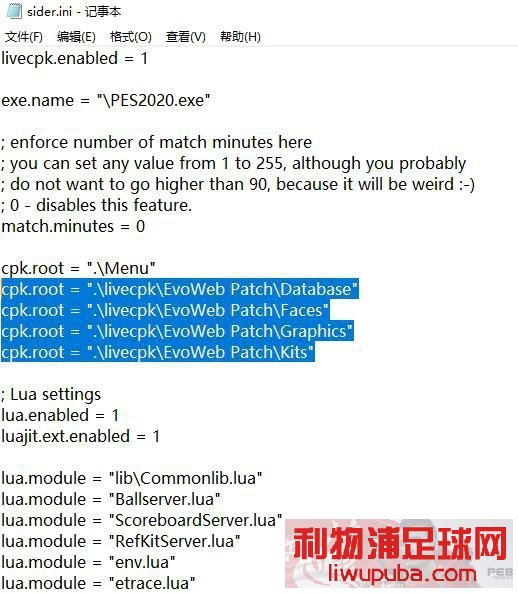
3、复制存档EDIT00000000 覆盖原游戏存档,默认路径为Documents\KONAMI\eFootball PES 2020\数字文件夹\save
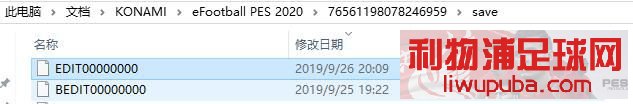
4、删除WEPES文件夹
5、运行sider,然后开始游戏
注意:
补丁支持在线模式,但是在线名单更新后增加的球队会消失。
如果Muclub或者其他线上比赛时丢失球员名,可以删除player.bin,但是你会丢失球员球衣后背的真实名字。
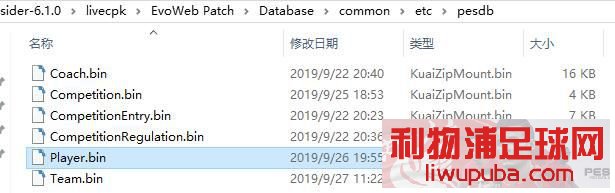


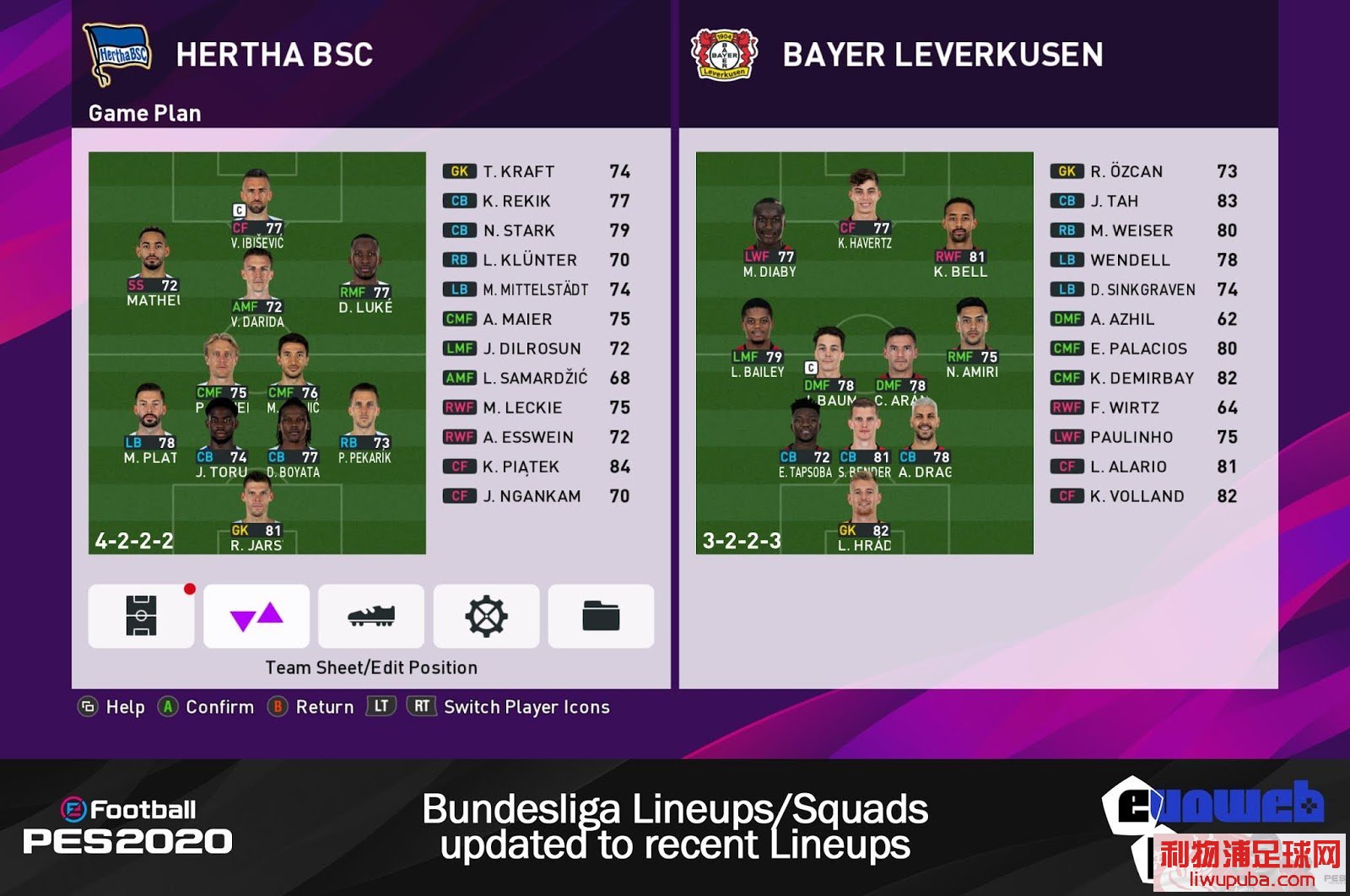

 设为首页
设为首页 加入收藏
加入收藏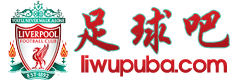

 收藏文章
收藏文章 回到顶部
回到顶部