FIFA20_FrostyEditor文件导入工具v1.0.5.9[1.20更新]
|
本文标签:
FIFA20FrostyEditor
发布时间:2020-03-24 01:06
浏览次数:
评分:2
下载地址:·进入下载地址列表

|
下载文件介绍(请详细阅读,可能对该文件的使用有帮助)
资源介绍:
由国外网友GalaxyMan2015制作的一款补丁添加工具,主要针对寒霜引擎的补丁添加工具,可添加FIFA20一些补丁,这次更新可以让补丁兼容第十个官补补丁。
v1.0.5.9内容:
Added Battelfield: Hardline profile
Fix for FIFA20 launching issues
v1.0.5.8 内容:
Added Plants vs Zombies: Battle for Neighbourville Read Only profile
Added the ability to update a games profile SDK when the game is updated
Export settings for meshes will now remember the last skeleton used
Added the ability to select the render device the viewport will use (From options)
Added the ability to merge ShaderBlockDepot changes from multiple mods
Fixed issue with exporting BFV meshes with skeletons
Mod manager will now show legacy file changes by name (rather than random chunk ids)
Mod manager will also show assets being merged (via the conflicts tab)
v1.0.5.7 内容:
Added FIFA20 full profile
Updated SDK for SWBF2
Updated SDK for BFV
Updated SDK for Anthem
Fixed crash when attempting to load meshes in BFV
使用方法:
打开Frosty Editor后,打开左上角FIFA->Legacy Viewer。会出来一个预览窗口。
主要一些球衣、球员贴图和模型文件都在content-character目录下。
找到对应文件,再双击下面窗口的贴图文件。贴图就会显示在预览窗口。
还有右边那个窗口下的data,可以找到数据库文件和球员小头像这些。反正这目录感觉和以前还是一样的。应该都不难找。
视频教程:
mod manager就是管理工具。你用editor修改好你的文件后,可以导出为mod(选export to mod)。然后用manager加载就好了。用法参照质量效应的图。
PS:不要用中文名文件夹,不然软件会找不到config文件
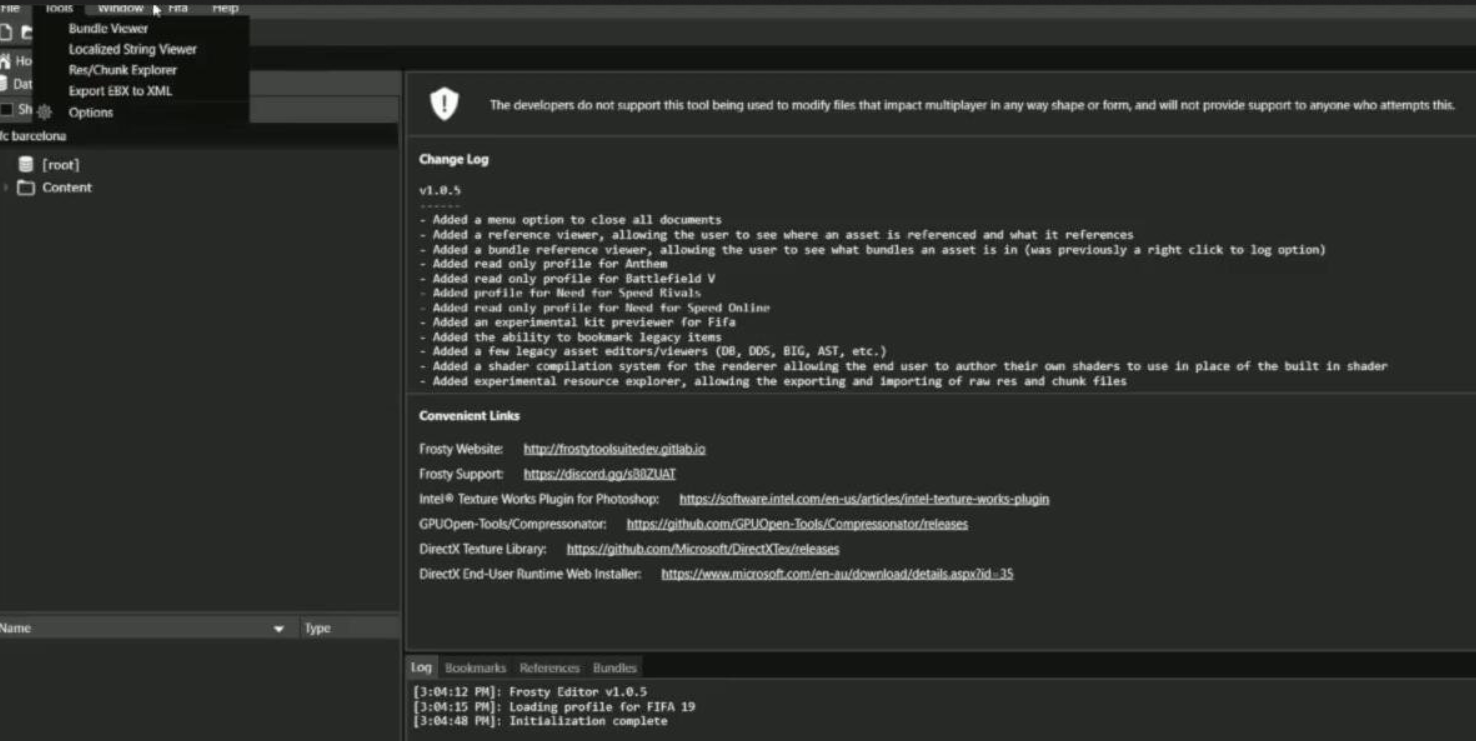
由国外网友GalaxyMan2015制作的一款补丁添加工具,主要针对寒霜引擎的补丁添加工具,可添加FIFA20一些补丁,这次更新可以让补丁兼容第十个官补补丁。
v1.0.5.9内容:
Added Battelfield: Hardline profile
Fix for FIFA20 launching issues
v1.0.5.8 内容:
Added Plants vs Zombies: Battle for Neighbourville Read Only profile
Added the ability to update a games profile SDK when the game is updated
Export settings for meshes will now remember the last skeleton used
Added the ability to select the render device the viewport will use (From options)
Added the ability to merge ShaderBlockDepot changes from multiple mods
Fixed issue with exporting BFV meshes with skeletons
Mod manager will now show legacy file changes by name (rather than random chunk ids)
Mod manager will also show assets being merged (via the conflicts tab)
v1.0.5.7 内容:
Added FIFA20 full profile
Updated SDK for SWBF2
Updated SDK for BFV
Updated SDK for Anthem
Fixed crash when attempting to load meshes in BFV
使用方法:
打开Frosty Editor后,打开左上角FIFA->Legacy Viewer。会出来一个预览窗口。
主要一些球衣、球员贴图和模型文件都在content-character目录下。
找到对应文件,再双击下面窗口的贴图文件。贴图就会显示在预览窗口。
还有右边那个窗口下的data,可以找到数据库文件和球员小头像这些。反正这目录感觉和以前还是一样的。应该都不难找。
视频教程:
mod manager就是管理工具。你用editor修改好你的文件后,可以导出为mod(选export to mod)。然后用manager加载就好了。用法参照质量效应的图。
PS:不要用中文名文件夹,不然软件会找不到config文件
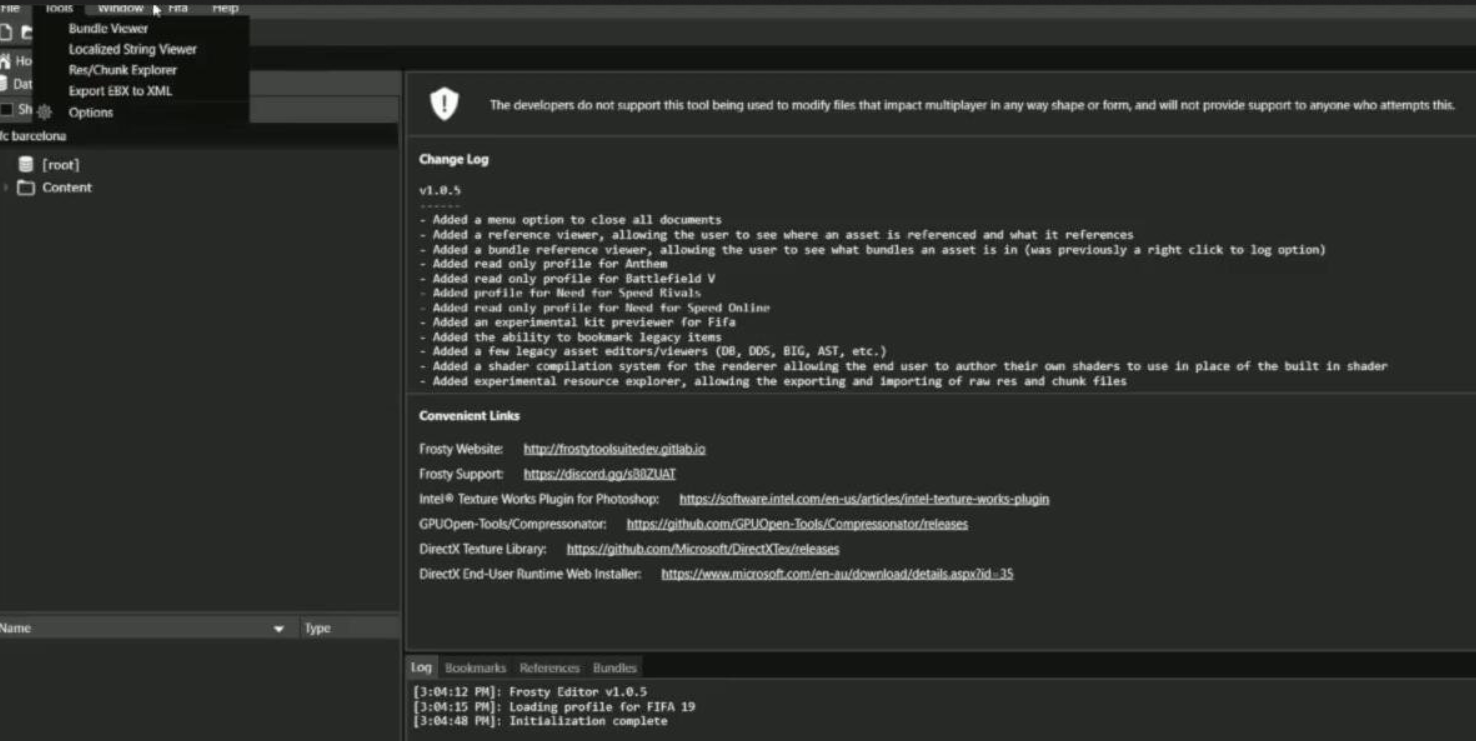
|
(本文由足球吧编辑) |
------分隔线----------------------------
顶一下
(1)
100%
踩一下
(0)
0%
- 发表评论
-
- 最新评论 进入详细评论页>>
 设为首页
设为首页 加入收藏
加入收藏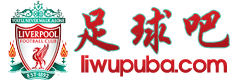
 收藏文章
收藏文章 回到顶部
回到顶部